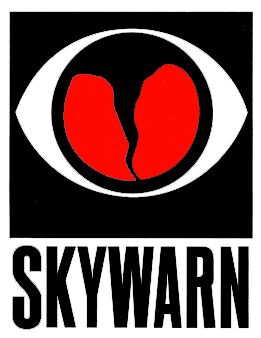Metro Skywarn
Spotter Training Series
|
Spotter Operations TrainingGRLevel3 Overview and SpotterNetwork.org Integration
|
|
To use this Lesson, select the appropriate multi-media presentation through a link below. You will need to have the Adobe® Flash® Plug-in installed with your web browser to view these presentations. A few notes about your computer settings:
The presentations are self-playing. Once you click the link below, the presentation will load and then begin to play. At the bottom center of the Flash playback window, you will see a small, 'white-ish' video control panel that can be used to rewind, pause/play, fast forward, and access other functions. You can pause the presentations at any time.
|
||
April 2008 Produced by John K. Blood KDØAXQ Behold! Learning, Inc. 763-498-7170 |